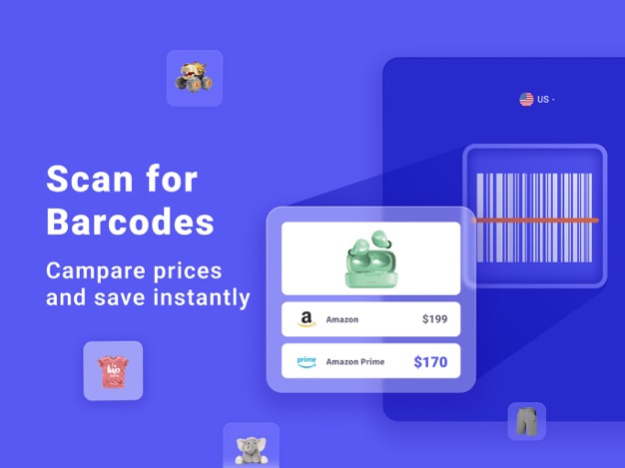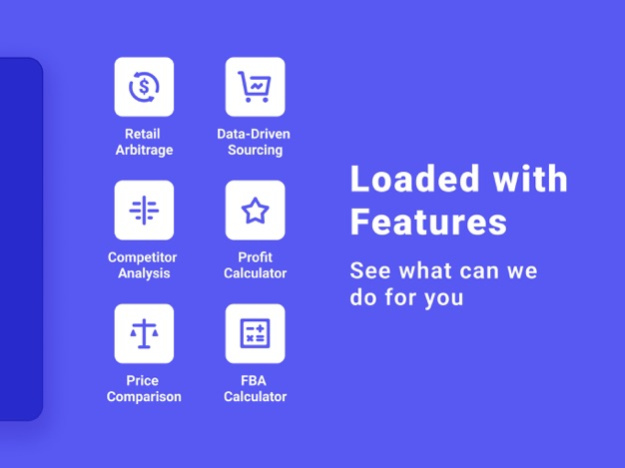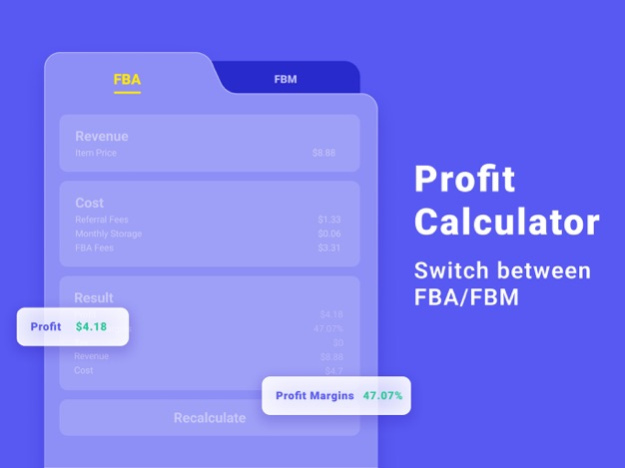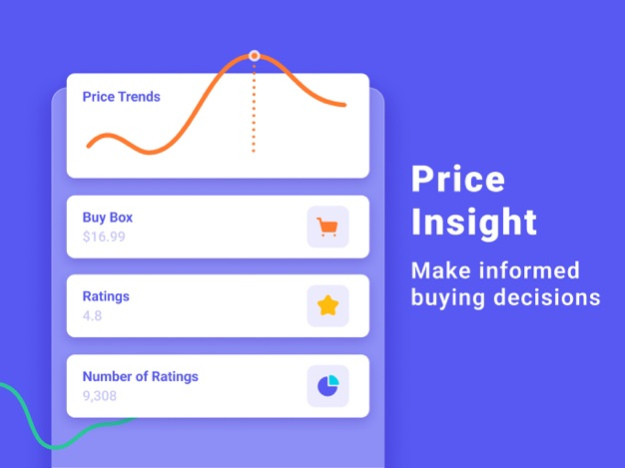Barcode Scan For Amazon Seller 2.1.1
Free Version
Publisher Description
Barcode Scanner is an innovative arbitrage finder and fba profit calculator that helps sellers identify items you can purchase in local stores and resell on Amazon for a profit. Start your Amazon business with Barcode Scanner and Tool4seller now!
Key features:
EASY TO USE
You can scan any product you like with your phone camera. It only takes seconds for you to check all related products information on Amazon by one-click operation.
SUPPORT MULTIPLE MARKETPLACES
We currently support 14 marketplaces, including the United States, Japan, the United Kingdom, India, Canada, Mexico, Germany, France, Italy, Spain, Australia, United Arab Emirates, Sweden and Netherland. You can switch between different marketplaces at any time to check and compare prices
CLEAR PRODUCT INFORMATION
Display detailed information including ASIN, product category, product ranking and sales price to better help you increase sales performance.
FLEXIBLE PRICE COMPARISON BETWEEN DIFFERENT TYPES OF FULFILLMENT
You can choose the storage month (1 to 24 months). We will calculate the FBA storage cost according to the selected month. You can see how much you’ll make after taxes, shipping fees and other costs. Compare the profitability of the FBA and FBM models to help you increase profits.
As a convenient price comparison tool, Barcode Scanner will help you make better decisions and ensure your business success. And that is what we are working for.
We are always listening to your comments and suggestions.
Oct 26, 2022
Version 2.1.1
Optimized UI and UE, fixed bugs.
About Barcode Scan For Amazon Seller
Barcode Scan For Amazon Seller is a free app for iOS published in the System Maintenance list of apps, part of System Utilities.
The company that develops Barcode Scan For Amazon Seller is Tapcash Inc. The latest version released by its developer is 2.1.1.
To install Barcode Scan For Amazon Seller on your iOS device, just click the green Continue To App button above to start the installation process. The app is listed on our website since 2022-10-26 and was downloaded 2 times. We have already checked if the download link is safe, however for your own protection we recommend that you scan the downloaded app with your antivirus. Your antivirus may detect the Barcode Scan For Amazon Seller as malware if the download link is broken.
How to install Barcode Scan For Amazon Seller on your iOS device:
- Click on the Continue To App button on our website. This will redirect you to the App Store.
- Once the Barcode Scan For Amazon Seller is shown in the iTunes listing of your iOS device, you can start its download and installation. Tap on the GET button to the right of the app to start downloading it.
- If you are not logged-in the iOS appstore app, you'll be prompted for your your Apple ID and/or password.
- After Barcode Scan For Amazon Seller is downloaded, you'll see an INSTALL button to the right. Tap on it to start the actual installation of the iOS app.
- Once installation is finished you can tap on the OPEN button to start it. Its icon will also be added to your device home screen.